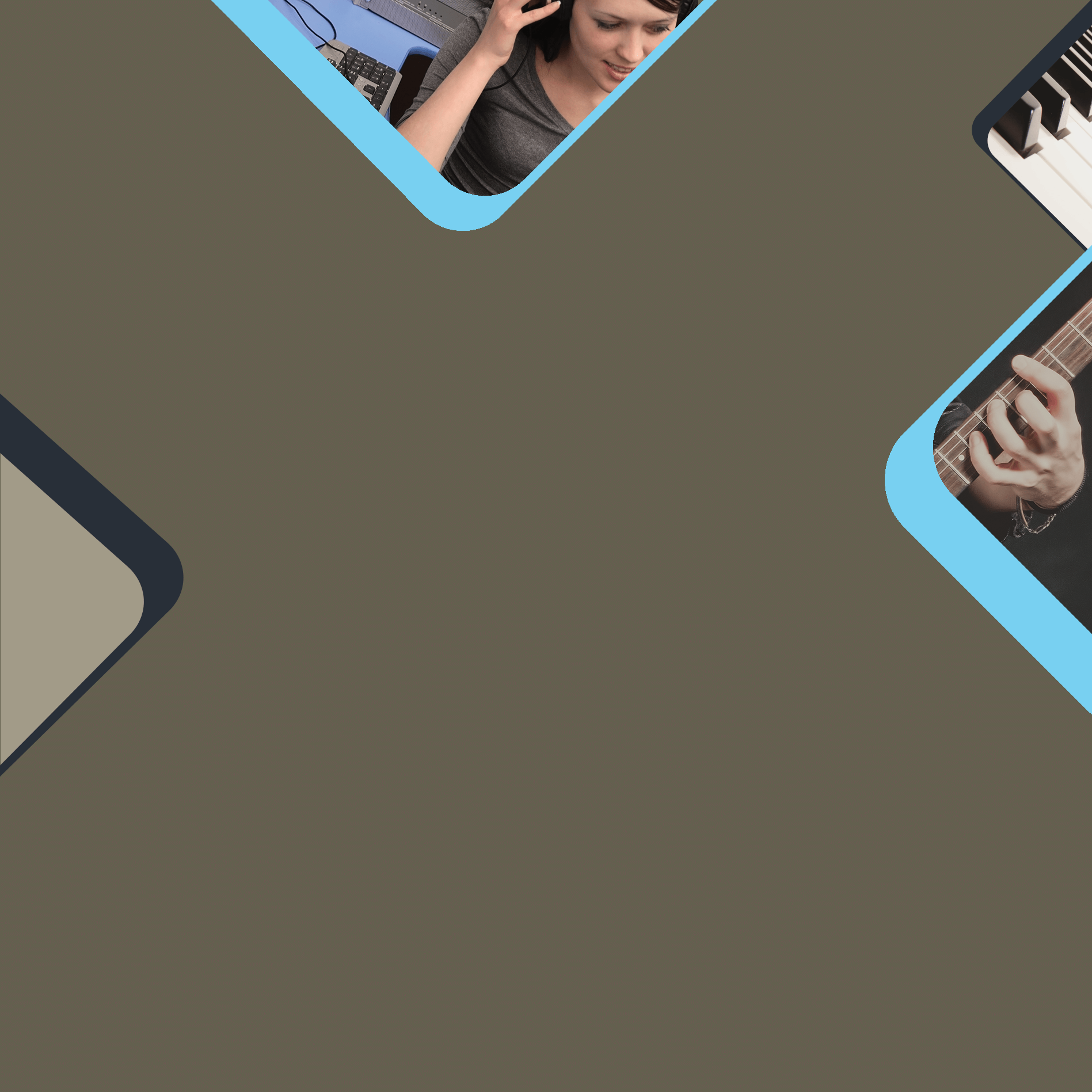Two Step Process
Download
Download the archived files from this page.Be careful to download the correct files for your platform MAC or PC.
Install
Follow the wizard to complete the installation on your MAC or PC computer.
Matcha Synth (version 1.5.0 recommended)
What's New? (click here to expand)
(v.1.5.0 recommended update)
- Multiple improvements in the sound engine as well as the UI on both MAC and Windows. Highly recommended update.
(v.1.4.9)
- Improved data file downloads inside Logic Pro X.
(v.1.4.8)
- Added support for Mixcraft DAW container.
- Fixed AAX Presets to contain the proper string damping values.
- Mixed bug fixing on both MAC and WIN platforms.
(v.1.4.3)
- Matcha now supports Apple M1 processors.
- Matcha support gradual string damping from open to fully muted.
(v.1.3.5)
- Matcha is now part of the Plugin Alliance.
- Matcha is available at:
https://www.plugin-alliance.com
(v.1.2.4)
- Fixed audio dropouts in AU format.
- Improved VST3 presets integration in Cubase.
- Improved UI textures.
(v.1.2.3)
- Ableton VST3 bug fixed.
- UI Enhancements.
(v.1.2.2)
- Performance Optimizations
- Moved to a newer technology stack on both OSX and Windows
- (new) Option to disable the UI animations for an extra performance
- Higher resolution UI textures
- Improved license key activation workflow
- Bug fixing
(v.1.2.1)
- (new) Alternate Picking /free update to existing Matcha customers/
Five different picking behaviours including our cool ‘Auto AI’ picking algorithm which automatically chooses up or down picking based on your playing style and your neck mappings. - (new) Output volume level is decreased to allow for better usage of ‘volume’ and ‘gain’ control settings. Now you have eight times more room to adjust your guitar volume control.
NOTE: all presets are updated with the new volume levels but you have to manually increase the volume and gain settings in your existing sessions (increase them both 3x) to have the same output level as before. Apologies for that inconvenience. - (new) Demo Song 03.
- (bugfix) The MIDI_CC settings were fixed to always show correct values in Pro Tools.
(v.1.1.2)
- Support for subscription licensing.
- Bug fixing.
(v.1.1.1)
- Fixed the default settings of AU plugin.
(v.1.1.0)
- 15 Days Trial is now available for all plugin formats (AAX, AU, VST2, VST3) and the standalone application as well.
(v.1.0.0)
- Everything is new! There was nothing before.
DOWNLOAD Plugin Alliance Version
DOWNLOAD LEGACY VERSION (DOES NOT WORK with Plugin Alliance licenser)
This is a multi-volume download. Please download all volumes separately and place them in the same directory.
This is a multi-volume download. Please download all volumes separately and place them in the same directory.
INSTALL
After a successful download you should have an installation EXE file on Windows or a PKG file on MAC OSX.